|
|

|
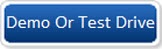
|
Highlights
- Track all your company's expenses within Salesforce
- Create, edit, approve and reject employee expense reports
- Create an unlimited number of expense categories and sub categories
Description
Expense Optimizer allows your organization to track all your expenses within Salesforce. Because Expense Optimizer is a native Salesforce application,
all the information is presented in screens that will be familiar and intuitive for your users.
Using Expense Optimizer, your organization can manage all company expenses, including employee expense reports. Expenses support document attachments,
so users can attach scanned receipts or other documents related to each expense. Each expense is associated with an Expense Category and Expense
Sub Category, allowing you to track and analyze all expenses.
Expense Optimizer allows you to manage and create the Expense Categories and Expense Sub Categories for your organization. Included with the application
is a CPA approved list of standard expense categories. You can choose to use the standard categories, modify the standard categories or create
entirely new categories depending on the needs of your business.
Your employees can also create Expense Reports directly from within Salesforce. Expense Reports can be associated with Opportunities to track your
cost of sale for a specific opportunity.
We also recommend Travel Optimizer!
|
|